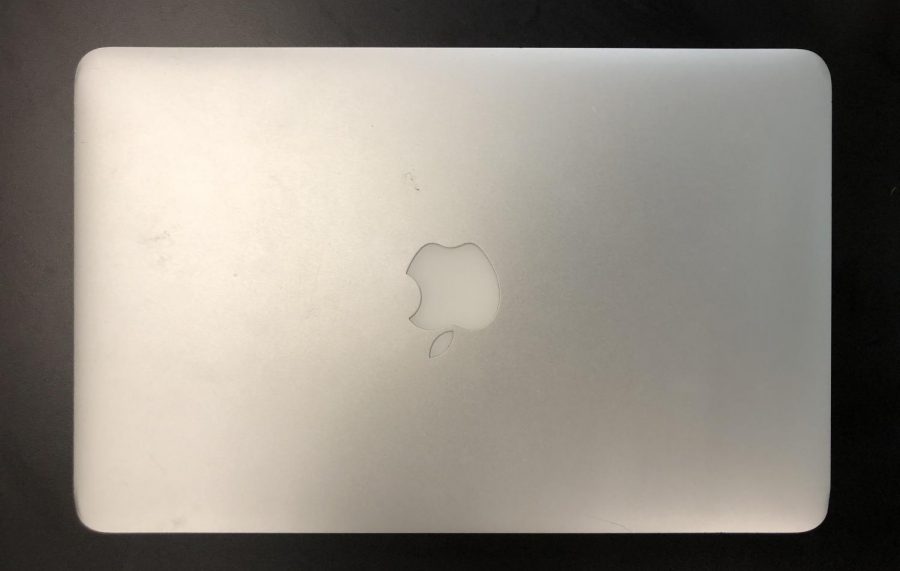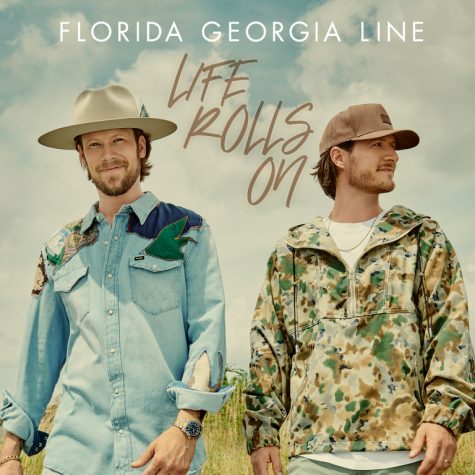October 13, 2020
Remember freshman year, when we got our Macs for the first time? I do. Upon receiving my 11-inch MacBook Air, I was instantly amazed and thought that it was the coolest piece of technology to ever exist. It functioned well for a while, but having the same one for four consecutive years can cause a lot of trouble. As a student with profound experience with the old Macs, I’ve got a laundry list of things to discuss about them.
First is the absolutely deplorable battery life. Let’s say that you were working on an assignment at one hundred percent battery. When you’ve finished it fifteen minutes later, your battery is already down to seventy-five percent. The amount of times that this has occurred makes me go insane. I don’t know about you, but I’d much rather complete my assignments without having to charge my laptop repeatedly. The inconvenience of having to charge my laptop while crunching to get my assignments done on time is downright outrageous.
Speaking of inconveniences, can we discuss the fact that the old Macs are SO slow? Even as I’m typing this, my laptop is taking some time to process. It definitely isn’t an Internet issue. Another tab could be open, and my laptop suddenly acts like it’s never experienced having multiple tabs open at once. Do I really need to close out every tab just so I can do one trivial thing?
While I may be bashing the old Mac, I will say that there are some positives to owning them, one reason being how easy it is to personalize it. It was not that hard to find an artistic laptop case on Amazon that matched the same model as the old Macs, and I could even add stickers! Incorporating your own personality to your school-issued laptop makes the experience with it that much better (despite its flaws). I hear that you can’t do that on the new Macs, so I definitely have an advantage for owning a laptop that I can decorate.
As for the size of the screen, I think it’s perfectly fine. I never had any concerns about the screen size – as long as I’m able to read everything on my screen easily, screen size isn’t a major issue. In fact, the physical looks of the old Macs aren’t incredibly bothersome. The old Macs are lightweight, allowing for seamless portable transport from one place to another.
I can’t write this review without talking about the lights that illuminate the keyboard every time you type. There have been times that the keyboard lights don’t illuminate on several occasions, and so I’m spending the majority of my time simply trying to turn them on. Yes, that’s how much I enjoy the company of keyboard lights. Since this function is on both Macs, they each earn a point for the lighting, although I do anticipate the newer Macs have much brighter keyboard lighting.
While the old Macs have their flaws, they are functional enough for those who prefer a more minimalistic, less high-tech option for academic or personal use. If you can settle for occasional glitches, you can probably tolerate owning an older Mac. Their lightweight, functional and clean design allows for easy use of the laptop. Rest assured that if you still have not gotten to school to pick up your new Mac, you have got a good quality laptop to be used for all your academic needs.